Website migrations can be daunting, particularly for those with little technical knowledge. While the idea of moving your website to a new provider or server might seem like a good idea, there are a few things to keep in mind before taking the plunge. In this blog, we will discuss some essential factors to consider when migrating your website.
- Backup Your Website Before making any changes to your website, it is essential to take a complete backup of your website, including files and databases. This is crucial because if something goes wrong during the migration process, you can easily revert to your previous website’s state. It’s always better to be safe than sorry.
- Choose the Right Provider Choosing the right hosting provider is essential when it comes to website migrations. It would help if you did thorough research on potential providers, looking at their uptime, speed, and customer reviews. Additionally, ensure that the new hosting provider meets your website’s technical requirements, including disk space, bandwidth, and database support.
- Prepare a Migration Plan Having a well-thought-out migration plan is crucial to ensure that the process goes smoothly. Consider creating a checklist of everything you need to do, including transferring files and databases, updating DNS settings, and testing your website on the new server. The migration plan should also include a timeline for each task, including when to take your website offline and when to bring it back up again.
- Test Your Website Before making your website live on the new server, you must test it thoroughly. Testing should include everything from the website’s functionality, links, images, and forms, to its loading speed and mobile responsiveness. You can use a preview link to test the website’s functionality before making it live.
- Redirect Traffic It is crucial to redirect traffic from your old website to your new website to prevent losing potential customers. Make sure to update your DNS settings, create a 301 redirect, and update your website’s URLs to match those of your new website.
- Monitor Your Website After the migration process is complete, it’s essential to monitor your website for a few days. Check for any issues that might arise, including broken links or images, page errors, and slow loading times. By monitoring your website, you can quickly identify and resolve any issues that might arise.
In conclusion, website migrations can be challenging, but with careful planning and preparation, you can ensure a smooth transition. By following the tips outlined above, you can avoid potential pitfalls and migrate your website seamlessly to your new server. If you need assistance with your website migration, feel free to contact FixWP, and our experts will be happy to assist you.